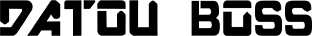Efficiently configuring and connecting an inverter and battery to establish smooth communication can be vital for maximizing the performance of your power system. This article will guide you through the key steps for ensuring proper communication between your inverter and battery, using protocols such as RS485 and CAN Bus, as well as exploring other communication methods.
Step-by-Step Guide to Inverter and Battery Communication
1. Verify Communication Protocols: Before beginning, it’s crucial to confirm that both your inverter and battery support the same communication protocols, such as RS485 or CAN Bus. For many systems, RS485 is a commonly used standard due to its reliability and long-distance communication capabilities.
2. Set the Battery Address: Configure the battery’s communication address (ADDR). This can usually be done through the battery’s configuration menu or a dedicated software interface.
3. Connect the RS485 Cable: Use an RS485 cable to connect the RS485 interfaces of the inverter and battery. Ensure that the connection is secure to avoid any communication disruptions.
4. Configure Inverter Communication Settings: Access the inverter’s settings menu and locate the communication settings, typically found under system settings or advanced settings. Select the correct communication protocol (e.g., RS485) and baud rate (common baud rates include 9600 and 19200), then save your settings.
5. Test Communication: After connecting and configuring both devices, check to see if they are communicating correctly. You can verify this by monitoring real-time data on the inverter’s display screen or through a monitoring software. The inverter should be able to read parameters such as the battery’s voltage and current.
6. Troubleshoot Communication Errors: If you encounter communication errors (e.g., error 61), double-check the connections and settings. If the issue persists, refer to your device manuals or contact technical support for further assistance.
Additional Communication Methods
WiFi Communication: For remote monitoring and control, WiFi communication can be employed. This method allows the inverter and battery to connect via a wireless network, providing convenient access to real-time data and control.
Bluetooth Communication: Bluetooth modules enable short-range wireless communication, making it ideal for on-site configuration and troubleshooting.
PLC Communication: Power Line Communication (PLC) uses existing power lines to transmit data. This method is suitable for scenarios where additional cabling is impractical.
Post time: Feb-19-2025